SOFTWARE SYSTEMS
SOFTWARE LICENSING
UBC IT is able to provide a variety of software programs at discounted rates and others at no cost for the university community. Statistical products, Microsoft software, and UBC administrative system software are available through IT, with the advantage of lower prices and a convenient installation process.
To check to see if you are eligible to download a specific software, please click here to login to the software portal via your CWL credentials.
For more information or to purchase software for use at the Vancouver campus, please contact UBC IT Software Licensing .
These are the most commonly used services for faculty and staff.
- Digital Media Consultation
- Graphic Design
- Kerberos (@UBC.CA)
- Lecture Capture
- Live Event Recording & Webcasting
- Mailing Lists
- Malware Protection
- Microsoft OneDrive
- Software Licensing
- Survey Tool
- TeamShare Storage Service
- UBC Collaboration Suite
- UBC Directory
- UBC Faculty & Staff Email (FASmail)
- UBC Information Security Office
- Video Production
- Websites
- Windows 10 Servicing
MICROSOFT OFFICE
If you’re using a UBC owned computer, please contact Faid Saffou faid.saffou@ubc.ca for MS Office installation and activation. Please note that you have access to a portion of Microsoft Office (online version) functionality via MS Teams.
MICROSOFT TEAMS
MS Teams enables users across the University to connect via instant messaging, video conferencing, online meetings, and simultaneously work on a document in real-time together. To get access to Microsoft Teams, please follow these instructions.
MICROSOFT TEAMS SHARING
These are the steps to share files from Microsoft Teams:
- Find the desired file you want to share and select it with the checkmark on the left side. Then click on the 3 dots to open the submenu and select Open in SharePoint.
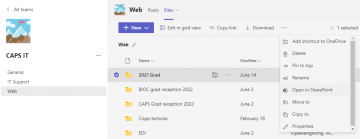
- SharePoint will open up a new tab, and reselect the files you want or the entire folder and click Share on the top bar.
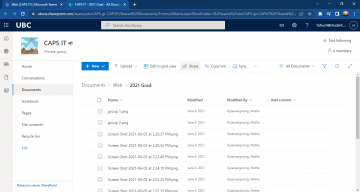
- Choose who you want to share it with the pop-up share menu.
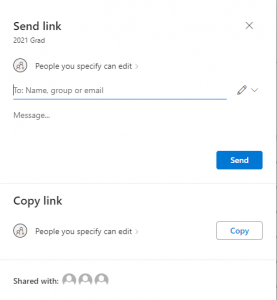
MATHEMATICAL AND STATISTICAL SOFTWARE
MATLAB is available for all faculty, staff and researchers for non-commercial teaching and research purposes.
SAS may be used by UBC staff, faculty, employees, and students and only for non-commercial Teaching and Research and/or administrative purposes for UBC.
SPSS Statistics is available for UBC owned computers.
ADOBE PRODUCTS
You can only hold either an Adobe Creative Cloud or Adobe Acrobat subscription at a time. Adobe Creative Cloud includes Adobe Acrobat as well as the entire Adobe suite of apps including Photoshop, Illustrator, Premiere Pro. For more details on Adobe Subscription Renewals, click here.
ADOBE ACROBAT ONLY INSTALLATION GUIDE:
If you have are already subscribed to Adobe Acrobat subscription, skip to the Step-By-Step: Install & Activate Adobe Software (Acrobat Pro) section.
Once you have reached the Step-By-Step: Install & Activate Adobe Software (Acrobat Pro) section, follow the installation guide for Personal Computers.
ADOBE CREATIVE CLOUD INSTALLATION GUIDE:
If you have are already subscribed to Adobe Acrobat subscription, skip to the Step-By-Step: Install & Activate Adobe Software (Creative Cloud) section.
Once you have reached the Step-By-Step: Install & Activate Adobe Software (Creative Cloud) section, follow the installation guide for Personal Computers.
ANTI-MALWARE
Anti-malware solutions are available to help prevent cyber-attacks.
OTHER SOFTWARE
NVIVO is available for UBC owned computers.
Screen Capture software (Snagit & Camtasia) are available to active UBC staff, faculty or students.
UBC ZOOM ACCOUNT
UBC has a campus-wide license for Zoom as a platform for delivering courses online and larger meetings. Zoom is an easy-to-use video conferencing platform that offers a wide range of features.
Please request your Zoom account here: Request an Account.
For more information on Zoom, visit UBC IT - Zoom Video Conferencing.
